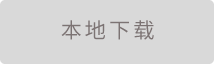
BitComet(比特彗星) 64bit v1.29[联网软件]
- 运行环境:
软件语言:简体中文
软件类型:联网软件
授权方式:免费
推荐星级:
官方主页:www.233122.com
图片预览: 【一键转帖到论坛】
【一键转帖到论坛】
插件情况: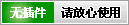
解压密码:www.xiamiku.com
软件大小:5.00 MB
更新时间:2011-07-02 22:59:00
下载统计:载入数据 ...
赞助商链接
本软件是由七道奇为您精心收集,来源于网络转载,软件收录的是官方版,软件版权归软件作者所有,本站不对其观点以及内容做任何评价,请读者自行判断,以下是其具体内容:
BitComet(比特彗星)不只是一个强盛的BT下载软件
长效种子:独有的长效种子功效,能明显提高下载速度,延伸种子寿命
种子市场:
HTTP/FTP下载:
Changes in BitComet v1.29, 2011.09.23:
GUI Improved: display prompt message when UI no response while writing piece_part file
GUI Improved: new option in advance page of BitTorrent task properties dialog: Bypass task seeding rules, keeps active
GUI Improved: change the health value of task displayed on the right of availability graph in task summary to the availability value
GUI Improved: display the download size/rate from VIP Acceleration in the tooltip of task summary
GUI Improved: after click the prompt balloon of task finish, the corresponding task will be highlighted in the list
GUI Bugfix: task list failed to sort by download/upload size
GUI Bugfix: tracker setting not saved after remove a tracker from the context menu of tracker list
Core Improve: Web seeding supports HTTP servers which do not accept range request
Core Improve: improve connection request algorithm, decrease unnecessary connection number
Core Improve: disable eMule plugin for Anonymous Download
Core Improve: support Firefox 6
Core Bugfix: BitTorrent download containing too many files can not launch VIP Acceleration
Core Bugfix: failed to auto-shutdown after all download finished if any queued seeding task exists
以上是“BitComet(比特彗星) 64bit v1.29[联网软件] ”的内容,如果你对以上该软件感兴趣,你可以看看 七道奇为您推荐以下软件:
