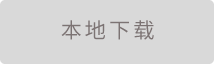
将你的浏览器沙盘化SecuBrowser 1.0.0.0[联网软件]

- 运行环境:
软件语言:简体中文
软件类型:联网软件
授权方式:免费
推荐星级:
官方主页:www.233122.com
图片预览: 【一键转帖到论坛】
【一键转帖到论坛】
插件情况: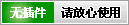
解压密码:www.xiamiku.com
软件大小:5.00 MB
更新时间:2013-04-07 23:24:00
下载统计:载入数据 ...
赞助商链接
本软件是由七道奇为您精心收集,来源于网络转载,软件收录的是官方版,软件版权归软件作者所有,本站不对其观点以及内容做任何评价,请读者自行判断,以下是其具体内容:
Do you want secure web browsing? SecuBrowser is for you!
Did you hear all these stories about phishing, man-in-the-middle attacks on homebanking and such, or worse, did even experience such an attack by yourself? This must no longer be a threat to you - SecuBrowser for secure web browsing is there - the software for web browser protection!
What does SecuBrowser for secure web browsing do?
Surfing the internet an adware installed itself on my computer, a Windows 7 PC. Always when I entered a web address into my browser like www.谷歌.com a different webpage with ads and a link to continue to 谷歌 was displayed. Thanks to using SecuBrowser for secure web browsing I easily got rid of the adware by deleting the directory 'C:\sbox\my login name' and restarting the web browser.
My wife once was searching the internet for hotel and appartment advisory and a virus or trojan infected our computer. Nothing worked anymore and we had to reboot. Then I deleted the directory 'C:\sbox\my wife's login name' and easily removed the malware this way. Starting SecuBrowser for secure web browsing we could safely surf the internet again.
All you have to do when encountering a virus or trojan is stopping your web browser, deleting the directory 'C:\sbox\your login name' and restarting your browser using SecuBrowser again. In rare cases you need to reboot your PC before deleting the directory 'C:\sbox\your login name'.
完善集成在Internet Explorer和Mozilla Firefox浏览器内,目的是为用户想要避免病毒,木马和蠕虫.在上网冲浪的同时,利用程序将成立一个新的文件夹,即'SBOX位于C目录.每次你将让浏览器来安装更新,只有生成的文件夹将被改正.这样,假如计算机被传染,您可以从系统中删除该文件夹,并保护您的计算机.

以上是“将你的浏览器沙盘化SecuBrowser 1.0.0.0[联网软件] ”的内容,如果你对以上该软件感兴趣,你可以看看 七道奇为您推荐以下软件:
