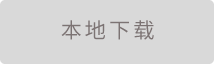
RFDD(磁盘操作工具) V1.3.0.0 官方版最新无限制破解版测试可用[系统软件]

- 运行环境:
软件语言:简体中文
软件类型:系统应用 - 系统软件
授权方式:免费
推荐星级:
官方主页:www.233122.com
图片预览: 【一键转帖到论坛】
【一键转帖到论坛】
插件情况: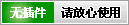
解压密码:www.xiamiku.com
软件大小:5.00 MB
更新时间:2019-08-12 02:37:00
下载统计:载入数据 ...
赞助商链接
本软件是由七道奇为您精心收集,来源于网络转载,软件收录的是官方版,软件版权归软件作者所有,本站不对其观点以及内容做任何评价,请读者自行判断,以下是其具体内容:
RFDD这个工具类似于UNIX DD工具,用于复制文件并对原文件的内容进行转换和格式化处理,用的比较多的是用来备份物理硬盘,并且通过RFSD服务,实现对远程文件的操作。建议在需要时,对本地或远程物理磁盘进行操作。

【功能说明】
支持DD的基本功能
支持断点续传文件
通过RFSD服务,实现远程设备的文件操作
【代码使用帮助】
$ rfdd -h
rfdd v1.3.0.0 (2019-08-05) - convert and copy a file
Copyright (C) 2014-2019 ranfs.com
usage: rfdd [if=FILE] [of=FILE] [ibs=N] [obs=N] [bs=N] [count=N] [skip=N]
[seek=N] conv=[notrunc|noerror|sync|fsync|resume] retry=NUM
status=[noxfer|none] level=[LEVEL]
bs=BYTES read and write BYTES bytes at a time
ibs=N Read N bytes at a time
obs=N Write N bytes at a time
count=N copy only N input blocksn
seek=BLOCKS skip BLOCKS obs-sized blocks at start of output
skip=BLOCKS skip BLOCKS ibs-sized blocks at start of input
if=FILE read from FILE instead of stdin
of=FILE write to FILE instead of stdout
conv=CONVS [notrunc,noerror,sync,fsync,swab,resume,]
conv=notrunc Don't truncate output file
conv=noerror Continue after read errors
conv=sync Pad blocks with zeros
conv=fsync Physically write data out before finishing
conv=swab Swap every pair of bytes
conv=resume Continue writing at the end of the output file
iflag=skip_bytes skip=N is in bytes
oflag=seek_bytes seek=N is in bytes
retry=NUM Retry request NUM times if transient problems occur
status=noxfer Suppress rate output
status=none Suppress all output
level=LEVEL set log level: [verb, dbg, info, warn, err]
may be suffixed by b(512), kB(1000), k(1024), MB(1000000), M, GB, G, TB, T
【下载地址】
RFDD(磁盘操作工具) V1.3.0.0 官方版
以上是“RFDD(磁盘操作工具) V1.3.0.0 官方版最新无限制破解版测试可用[系统软件] ”的内容,如果你对以上该软件感兴趣,你可以看看 七道奇为您推荐以下软件:
