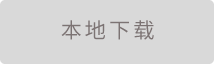
进程解析工具Process Explorer 8.6[安全工具]
- 运行环境:
软件语言:简体中文
软件类型:安全软件 - 安全工具
授权方式:免费
推荐星级:
官方主页:www.233122.com
图片预览: 【一键转帖到论坛】
【一键转帖到论坛】
插件情况: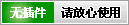
解压密码:www.xiamiku.com
软件大小:5.00 MB
更新时间:2004-12-07 09:09:00
下载统计:载入数据 ...
赞助商链接
本软件是由七道奇为您精心收集,来源于网络转载,软件收录的是官方版,软件版权归软件作者所有,本站不对其观点以及内容做任何评价,请读者自行判断,以下是其具体内容:
The Process Explorer display consists of two sub-windows.
The top window always shows a list of the currently active processes, including the names of their owning accounts, whereas the information displayed in the bottom window depends on the mode that Process Explorer is in: if it is in handle mode you抣l see the handles that the process selected in the top window has opened; if Process Explorer is in DLL mode you抣l see the DLLs and memory-mapped files that the process has loaded.
Process Explorer also has a powerful search capability that will quickly show you which processes have particular handles opened or DLLs loaded.
The unique capabilities of Process Explorer make it useful for tracking down DLL-version problems or handle leaks, and provide insight into the way Windows and applications work.
Features:
?Support for full handle viewing on Win9x/Me (with the exception of Registry key handles)
?Process icons
?Service process highlighting
?Process tree display
?Configurable refresh rate
?Refresh highlighting: new entries in the process, handle and DLL views are green, and deleted ones red
?Listview tooltips
?DLL descriptions in the DLL view
?Highlights relocated DLLs
?Jump-to-entry in the find dialog
?Efficient refresh
?Lists all process owners, even on Terminal Server systems
?Moveable columns
?Column selection and a wide variety of configurable process, DLL and handle columns
?Asynchronous updates of all views
?Configurable refresh highlighting effects
?Save function saves process view and current bottom view (handle or DLL)
?Minimize-to-tray option
?Process suspend/resume
?Thread details including stacks
?Fractional CPU usage
?Job object information
?Right-justified numeric columns with numeric formatting
?Mutex properties shows owning thread if mutex is owned
?More information in process properties
?Start time and CPU time process columns
?Option to hide the lower pane
?Kill process tree
?More accurate Registry key names for profile unload debugging
?Extensive help file
?Service descriptions on services tab of service process properties dialog
转自:险恶八进制
以上是“进程解析工具Process Explorer 8.6[安全工具] ”的内容,如果你对以上该软件感兴趣,你可以看看 七道奇为您推荐以下软件:
