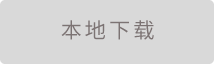
|
软件简介:上一页百度电脑安全优化工具 3.2.0.9 下一页McAfee Consumer Product Removal Tool 6.5.101.0
本软件是由七道奇为您精心收集,来源于网络转载,软件收录的是官方版,软件版权归软件作者所有,本站不对其观点以及内容做任何评价,请读者自行判断,以下是其具体内容: 内附CleanWipe_v.6.0.此软件专门用于Symantec杀毒软件的完善纯洁卸载(历程中自动重启2次计算机).假如我们需求卸载干净,那他绝对就是利器 CleanWipe is a tool that you can use to prepare or clean any supported Windows computer before you install Symantec Endpoint Protection. It is a self-extracting executable that unzips its batch files, utility programs, and data files to the Windows\Temp folder by default. Use CleanWipe with caution. You should use CleanWipe as a last resort after all other means to prepare or clean a computer for Symantec Endpoint Protection installation have failed. Running CleanWipe may result in MsiInstaller items being logged in the Windows Event Viewer Application log with the following des criptive text: "Failed to connect to server. Error 0x800401F0." “Symantec杀毒软件卸载工具 CleanWipe 6.0[安全工具]”系转载自网络,如有侵犯,请联系我们立即删除,另:本文仅代表作者个人观点,与本网站无关。其原创性以及文中陈述文字和内容未经本站证实,对本文以及其中全部或者部分内容、文字的真实性、完整性、及时性七道奇不作任何保证或承诺,请读者仅作参考,并请自行核实相关内容。 |
|||||||||||||||||||||||

