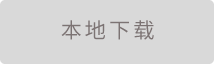
|
软件简介:上一页Symantec杀毒软件卸载工具 CleanWipe 6.0 下一页RegAuditor 2.3.2
本软件是由七道奇为您精心收集,来源于网络转载,软件收录的是官方版,软件版权归软件作者所有,本站不对其观点以及内容做任何评价,请读者自行判断,以下是其具体内容: McAfee Consumer Product Removal Tool是一个McAfee产品卸载工具,利用便利,你只要点击一下鼠标,剩下的便可以自动完成了.排除后,系统中不会有任何McAfee软件的痕迹.支持2005、2006、2007系列版本,具体支持哪些产品见下面阐明. Running the McAfee Consumer Product Removal tool (MCPR.exe) removes all 2005, 2006, and 2007 versions of McAfee consumer products. Affected Products: Using McAfee Consumer Product Removal tool: “McAfee Consumer Product Removal Tool 6.5.101.0[安全工具]”系转载自网络,如有侵犯,请联系我们立即删除,另:本文仅代表作者个人观点,与本网站无关。其原创性以及文中陈述文字和内容未经本站证实,对本文以及其中全部或者部分内容、文字的真实性、完整性、及时性七道奇不作任何保证或承诺,请读者仅作参考,并请自行核实相关内容。 |
|||||||||||||||||||||||

